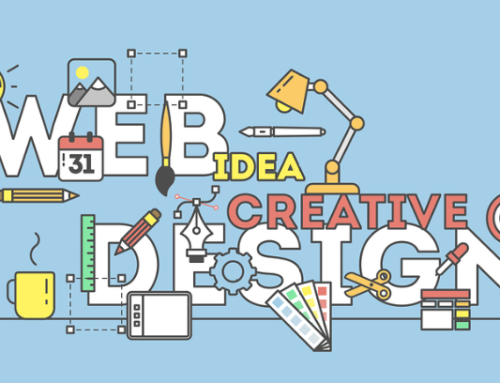The most important job for a web design firm is producing a website that can be used by the greatest number of visitors. Yet users with visual impairments are often overlooked in web design, taking a back seat to those without such a disability.
With nearly half a billion people worldwide suffering from some type of affliction, web design services must consider visual impairment in their overall plan for a great UX so any site they design is accessible by all.
Visual Impairments Affect UX
One common mistake many web design firms make in the design process is the failure to address color blindness and other visual impairments. The problem with this is that visual impairments change a user’s experience in a number of ways.
Users with near or farsightedness, glaucoma, cataracts, and color blindness are often less able to use a website that does not include an interface designed for total accessibility. When meaning and emphasis are assigned strictly through the use of color, impaired users may get lost.
Design a User Interface that Works for All
To remedy this issue, web design experts must understand that color alone cannot be used to designate emphasis. Because users with various impairments and even different types of color blindness will see something differently, web design services must strive to develop a user interface that includes other forms of emphasis.
One recommended way of doing this is removing the color and designing first in grayscale to ensure there is enough emphasis in other forms. Not only will the interface perform for those with a visual impairment, it may also improve its overall effectiveness for those without such a disability.
Support Color With Other Forms of Emphasis
Following are some ways to help those with visual impairments by supporting color with other forms of emphasis:
- Most web design firms know that color is one of the key elements used to designate emphasis, direction, and create hierarchy in a design element. Yet all of this direction is useless when an interface is viewed in black and white or the muted tones that many with visual impairments see instead. To alleviate this problem, designers must understand the limitations of color, then find more creative and obvious UX solutions.
- Contrast - Dark and light contrast is one of the best ways to improve UX for all users. For those with visual impairment, it provides important emphasis when used consistently throughout the design. Contrast designates importance and makes text easier to read. Drop shadows can add even more emphasis. Avoid choosing contrasting colors from adjoining sides of the color wheel since they may not offer enough contrast to be effective.
- Labels - Text labels in web design are extremely important for those with visual impairment. Action buttons, menu links, and even color swatch selectors on retail sites should all be supported with either text labels on the page or hover labels.
- Texture - Using texture with color is another way to create important emphasis while also utilizing an effective color palette for those without a visual impairment. When implemented while also considering contrast and using labels as appropriate, individual textures can make differentiating colors easier.
- Iconography - Clear icons and buttons are also important for web design services trying to show emphasis without relying on color. Buttons and icons should be designed using shapes and other elements. Ensure action buttons indicate a clear choice or directive either with contrasting text or by combining the use of a button with plain link text.
User experience is one of the prime ways to measure whether a web design can achieve its goals. To ensure that a site offers the best UX for all its users, web design firms must remember to address accessibility by those with visual impairments. Web design services must avoid relying on color alone for interface design and instead find more creative ways to add emphasis and direction by using contrast, texture, labels, and graphic elements!